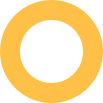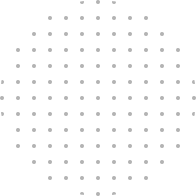Flutter
Flutter
Flutter is an open-source framework to develop mobile applications created by Google. It is used to craft elegant interfaces in both Android & iOS with customizable widgets and tools. Flutter enables developers to deliver high-performance apps that feel natural on different platforms. Flutter is an open-source UI software development kit created by Google. It is used to develop cross platform applications for Android, iOS, Linux, Mac, Windows, Google Fuchsia, and the web from a single codebase. The first version of Flutter was known as codename “Sky” and ran on the Android operating system.
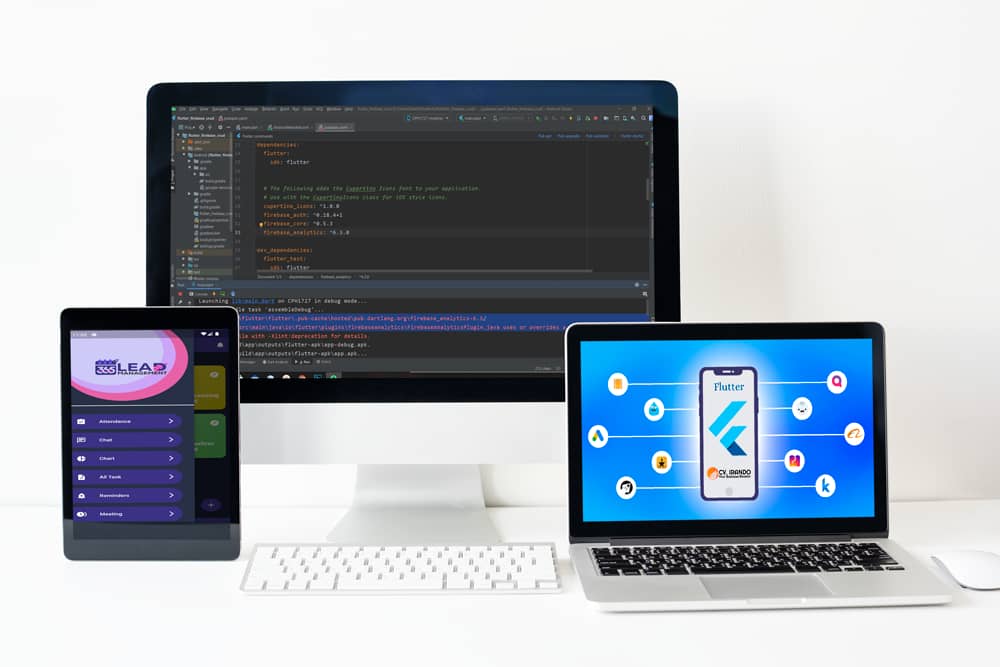
Course Duration: 6 Months
1. A Dart Introduction
- Dart Overview
- DataTypes in Dart
- Type Conversation
- Operators in Dart
- String interpolation
- Class - Object in Dart
- OOP in Dart
- List and Map in Dart
- Asynchronous Programming
- Exception Handling in Dart
2. Introduction & Installation
- Introduction
- Flutter Architecture
- Flutter Pre-requisites
- Set Up Your Environment
- Install Flutter SDK
- Install Android Studio
- Setup Android Emulator
- Mac: Install Xcode
- Mac: Setup Xcode iOS Simulator
3. State
- Introduction of Widget
- StatelessWidget
- StatefullWidget
4. Widgets
- Text
- TextField
- Raised Button
- Switch
- RadioListTile
- CheckboxListTile
- Slider
- Snackbar
- Alert Dialog
- Datepicker
- Timepicker
- Circular Progress Indicator
- Dropdown Button
- Choice
- Chip
- Card
- Icon Button
- Audio Player
- Circle Image
5. Layouts
- Padding
- Center
- Row
- Column
- Container
- Sized Box
- Stack App
- Align Class
- Screen Orientation
- Aspect Ratio
- Hide Show Widget
6. Forms and Validations with Flutter
- Padding
- Center
- Row
- Column
- Container
- Sized Box
- Stack App
- Align Class
- Screen Orientation
- Aspect Ratio
- Hide Show Widget
7. Working With Lists
- List View
- Grid View
- Page View
8. Navigation with Flutter
- App Bar
- Pass Data between Screens
- Route-based navigation
- Named Routing
- Tab
- Drawer
- Bottom Navigation
9. Platform Detection
- Permissions Handling
- Platform Detection and Using Codes Accordingly (iOS and Android)
- Accessing Storage of Device
10. Platform Detection
- The ‘Future’ function.
- ‘async’ and ‘await’.
11. Data Persistence
- Shared Preference
- SQLite in Flutter
12. PHP
- Core PHP Concepts
- PHP Admin Panel
- API Creation
13. Http & API Call
- Json Parsing
- Json Encoding and Decoding
- Load JSON Response
- Fetch JSON Data
- HTTP package
- API Calling
14. State Management
- Provider
- Redux
- BLoc
- GetIt
- MobX
- Binder
- GetX
15. Provider
- Provider
- ListenableProvider
- ChangeNotifierProvider
- ValueListenableProvider
- StreamProvider
- FutureProvider
- MultiProvider
- ProxyProvider
- ChangeNotifierProxyProvider
16. Packages
- Using 3rd Party Packages
- Dependency Injection
- GeoLocation
- Payment Gateway
17. Firebase
- Introduction
- Google login
- Facebook Login
- Phone Number
- Email & Password
- Real-time Database
- Cloud Storage
- Notification
18. Deployment
- Build & Release App for Android / iOS
- Deploy on App Store
- Deploy on Play Store
19. Project Work
- BMI Calculator
- Tic-Tac-Toe
- Notes App
- Puzzle App
- Resume Maker Translating App
- Music Player / Video Player
- E-commerce App Social Media Login
- PDF Maker App
- Image Editing App
- Location Base App
- QR Code Scanner App
- Informational App
- Wallpaper App
- ERP System
- Weather App