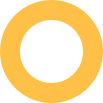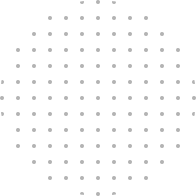IOS Development
IOS Development
Embark on an exciting journey into the world of iOS Development with our comprehensive course. Whether you’re a beginner or an experienced programmer, our program is designed to equip you with the skills and knowledge needed to create cutting-edge mobile applications for Apple devices.
You’ll delve deep into Swift, Apple’s powerful and intuitive programming language, and learn to harness the capabilities of Xcode, Apple’s integrated development environment. From designing user-friendly interfaces to implementing advanced features, our expert instructors will guide you through the entire app development process. Gain a solid understanding of iOS architecture, app deployment, and app store optimization. By the end of this course, you’ll be well-prepared to build and launch your own iOS applications, opening doors to a rewarding career in mobile development.

Course Duration: 6 Months
1. A Dart Introduction
- Dart Overview
- DataTypes in Dart
- Type Conversation
- Operators in Dart
- String interpolation
- Class - Object in Dart
- OOP in Dart
- List and Map in Dart
- Asynchronous Programming
- Exception Handling in Dart
2. Introduction & Installation
- Introduction
- Flutter Architecture
- Flutter Pre-requisites
- Set Up Your Environment
- Install Flutter SDK
- Install Android Studio
- Setup Android Emulator
- Mac: Install Xcode
- Mac: Setup Xcode iOS Simulator
3. State
- Introduction of Widget
- StatelessWidget
- StatefullWidget
4. Widgets
- Text
- TextField
- Raised Button
- Switch
- RadioListTile
- CheckboxListTile
- Slider
- Snackbar
- Alert Dialog
- Datepicker
- Timepicker
- Circular Progress Indicator
- Dropdown Button
- Choice
- Chip
- Card
- Icon Button
- Audio Player
- Circle Image
5. Layouts
- Padding
- Center
- Row
- Column
- Container
- Sized Box
- Stack App
- Align Class
- Screen Orientation
- Aspect Ratio
- Hide Show Widget
6. Forms and Validations with Flutter
- Padding
- Center
- Row
- Column
- Container
- Sized Box
- Stack App
- Align Class
- Screen Orientation
- Aspect Ratio
- Hide Show Widget
7. Working With Lists
- List View
- Grid View
- Page View
8. Navigation with Flutter
- App Bar
- Pass Data between Screens
- Route-based navigation
- Named Routing
- Tab
- Drawer
- Bottom Navigation
9. Platform Detection
- Permissions Handling
- Platform Detection and Using Codes Accordingly (iOS and Android)
- Accessing Storage of Device
10. Platform Detection
- The ‘Future’ function.
- ‘async’ and ‘await’.
11. Data Persistence
- Shared Preference
- SQLite in Flutter
12. PHP
- Core PHP Concepts
- PHP Admin Panel
- API Creation
13. Http & API Call
- Json Parsing
- Json Encoding and Decoding
- Load JSON Response
- Fetch JSON Data
- HTTP package
- API Calling
14. State Management
- Provider
- Redux
- BLoc
- GetIt
- MobX
- Binder
- GetX
15. Provider
- Provider
- ListenableProvider
- ChangeNotifierProvider
- ValueListenableProvider
- StreamProvider
- FutureProvider
- MultiProvider
- ProxyProvider
- ChangeNotifierProxyProvider
16. Packages
- Using 3rd Party Packages
- Dependency Injection
- GeoLocation
- Payment Gateway
17. Firebase
- Introduction
- Google login
- Facebook Login
- Phone Number
- Email & Password
- Real-time Database
- Cloud Storage
- Notification
18. Deployment
- Build & Release App for Android / iOS
- Deploy on App Store
- Deploy on Play Store
19. Project Work
- BMI Calculator
- Tic-Tac-Toe
- Notes App
- Puzzle App
- Resume Maker Translating App
- Music Player / Video Player
- E-commerce App Social Media Login
- PDF Maker App
- Image Editing App
- Location Base App
- QR Code Scanner App
- Informational App
- Wallpaper App
- ERP System
- Weather App